http://www.techanswerguy.com/2007/06/converting-physical-server-using-vmware.html
Once I had a working virtual copy of my XP system, I then installed VMware Player on my Fedora Core 6 system.
Here are the steps to do that:
1) Get the RPM download from VMware:
http://www.vmware.com/download/player
2) Install the RPM:
[root@computer ~]# rpm -ivh VMware-player-2.0.0-45731.i386.rpm
Preparing... ########################################### [100%]
1:VMwarePlayer ########################################### [100%]
3) Configure VMware Player:
[root@computer ~]# /usr/bin/vmware-config.pl
Making sure services for VMware Player are stopped.
Stopping VMware services:
Virtual machine monitor [ OK ]
Configuring fallback GTK+ 2.4 libraries.
In which directory do you want to install the theme icons?
[/usr/share/icons]
What directory contains your desktop menu entry files? These files have a
.desktop file extension. [/usr/share/applications]
In which directory do you want to install the application's icon?
[/usr/share/pixmaps]
Trying to find a suitable vmmon module for your running kernel.
None of the pre-built vmmon modules for VMware Player is suitable for your
running kernel. Do you want this program to try to build the vmmon module for
your system (you need to have a C compiler installed on your system)? [yes]
Using compiler "/usr/bin/gcc". Use environment variable CC to override.
What is the location of the directory of C header files that match your running kernel? [/lib/modules/2.6.18-1.2798.fc6/build/include]
Extracting the sources of the vmmon module.
Building the vmmon module.
Using 2.6.x kernel build system.
make: Entering directory `/tmp/vmware-config0/vmmon-only'
make -C /lib/modules/2.6.18-1.2798.fc6/build/include/.. SUBDIRS=$PWD SRCROOT=$PWD/. modules
make[1]: Entering directory `/usr/src/kernels/2.6.18-1.2798.fc6-i686'
CC [M] /tmp/vmware-config0/vmmon-only/linux/driver.o
CC [M] /tmp/vmware-config0/vmmon-only/linux/hostif.o
CC [M] /tmp/vmware-config0/vmmon-only/common/comport.o
CC [M] /tmp/vmware-config0/vmmon-only/common/cpuid.o
CC [M] /tmp/vmware-config0/vmmon-only/common/hash.o
CC [M] /tmp/vmware-config0/vmmon-only/common/memtrack.o
CC [M] /tmp/vmware-config0/vmmon-only/common/phystrack.o
CC [M] /tmp/vmware-config0/vmmon-only/common/task.o
CC [M] /tmp/vmware-config0/vmmon-only/common/vmciContext.o
CC [M] /tmp/vmware-config0/vmmon-only/common/vmciDatagram.o
CC [M] /tmp/vmware-config0/vmmon-only/common/vmciDriver.o
CC [M] /tmp/vmware-config0/vmmon-only/common/vmciDs.o
CC [M] /tmp/vmware-config0/vmmon-only/common/vmciGroup.o
CC [M] /tmp/vmware-config0/vmmon-only/common/vmciHashtable.o
CC [M] /tmp/vmware-config0/vmmon-only/common/vmciProcess.o
CC [M] /tmp/vmware-config0/vmmon-only/common/vmciResource.o
CC [M] /tmp/vmware-config0/vmmon-only/common/vmciSharedMem.o
CC [M] /tmp/vmware-config0/vmmon-only/common/vmx86.o
CC [M] /tmp/vmware-config0/vmmon-only/vmcore/moduleloop.o
LD [M] /tmp/vmware-config0/vmmon-only/vmmon.o
Building modules, stage 2.
MODPOST
CC /tmp/vmware-config0/vmmon-only/vmmon.mod.o
LD [M] /tmp/vmware-config0/vmmon-only/vmmon.ko
make[1]: Leaving directory `/usr/src/kernels/2.6.18-1.2798.fc6-i686'
cp -f vmmon.ko ./../vmmon.o
make: Leaving directory `/tmp/vmware-config0/vmmon-only'
The module loads perfectly in the running kernel.
Extracting the sources of the vmblock module.
Building the vmblock module.
Using 2.6.x kernel build system.
make: Entering directory `/tmp/vmware-config0/vmblock-only'
make -C /lib/modules/2.6.18-1.2798.fc6/build/include/.. SUBDIRS=$PWD SRCROOT=$PWD/. modules
make[1]: Entering directory `/usr/src/kernels/2.6.18-1.2798.fc6-i686'
CC [M] /tmp/vmware-config0/vmblock-only/linux/block.o
CC [M] /tmp/vmware-config0/vmblock-only/linux/control.o
CC [M] /tmp/vmware-config0/vmblock-only/linux/dbllnklst.o
CC [M] /tmp/vmware-config0/vmblock-only/linux/dentry.o
CC [M] /tmp/vmware-config0/vmblock-only/linux/file.o
CC [M] /tmp/vmware-config0/vmblock-only/linux/filesystem.o
CC [M] /tmp/vmware-config0/vmblock-only/linux/inode.o
CC [M] /tmp/vmware-config0/vmblock-only/linux/module.o
CC [M] /tmp/vmware-config0/vmblock-only/linux/stubs.o
CC [M] /tmp/vmware-config0/vmblock-only/linux/super.o
LD [M] /tmp/vmware-config0/vmblock-only/vmblock.o
Building modules, stage 2.
MODPOST
CC /tmp/vmware-config0/vmblock-only/vmblock.mod.o
LD [M] /tmp/vmware-config0/vmblock-only/vmblock.ko
make[1]: Leaving directory `/usr/src/kernels/2.6.18-1.2798.fc6-i686'
cp -f vmblock.ko ./../vmblock.o
make: Leaving directory `/tmp/vmware-config0/vmblock-only'
The module loads perfectly in the running kernel.
Do you want networking for your virtual machines? (yes/no/help) [yes]
Configuring a bridged network for vmnet0.
The following bridged networks have been defined:
. vmnet0 is bridged to eth0
All your ethernet interfaces are already bridged.
Do you want to be able to use NAT networking in your virtual machines? (yes/no)
[yes] yes
Do you want to be able to use host-only networking in your virtual machines?
[no]
Extracting the sources of the vmnet module.
Building the vmnet module.
Using 2.6.x kernel build system.
make: Entering directory `/tmp/vmware-config0/vmnet-only'
make -C /lib/modules/2.6.18-1.2798.fc6/build/include/.. SUBDIRS=$PWD SRCROOT=$PWD/. modules
make[1]: Entering directory `/usr/src/kernels/2.6.18-1.2798.fc6-i686'
CC [M] /tmp/vmware-config0/vmnet-only/driver.o
CC [M] /tmp/vmware-config0/vmnet-only/hub.o
CC [M] /tmp/vmware-config0/vmnet-only/userif.o
CC [M] /tmp/vmware-config0/vmnet-only/netif.o
CC [M] /tmp/vmware-config0/vmnet-only/bridge.o
CC [M] /tmp/vmware-config0/vmnet-only/filter.o
CC [M] /tmp/vmware-config0/vmnet-only/procfs.o
CC [M] /tmp/vmware-config0/vmnet-only/smac_compat.o
SHIPPED /tmp/vmware-config0/vmnet-only/smac_linux.x386.o
LD [M] /tmp/vmware-config0/vmnet-only/vmnet.o
Building modules, stage 2.
MODPOST
WARNING: could not find /tmp/vmware-config0/vmnet-only/.smac_linux.x386.o.cmd for /tmp/vmware-config0/vmnet-only/smac_linux.x386.o
CC /tmp/vmware-config0/vmnet-only/vmnet.mod.o
LD [M] /tmp/vmware-config0/vmnet-only/vmnet.ko
make[1]: Leaving directory `/usr/src/kernels/2.6.18-1.2798.fc6-i686'
cp -f vmnet.ko ./../vmnet.o
make: Leaving directory `/tmp/vmware-config0/vmnet-only'
The module loads perfectly in the running kernel.
Starting VMware services:
Virtual machine monitor [ OK ]
Blocking file system: [ OK ]
Virtual ethernet [ OK ]
Bridged networking on /dev/vmnet0 [ OK ]
Host network detection [ OK ]
The configuration of VMware Player 2.0.0 build-45731 for Linux for this running
kernel completed successfully.
Enjoy,
--the VMware team
You can now run VMware Player by invoking the following command:
"/usr/bin/vmplayer".
4) Run VMware Player:
You can now run VMware Player by invoking the following command:
"/usr/bin/vmplayer":
[root@computer ~]# /usr/bin/vmplayer
Ah, the lovely splash screen!
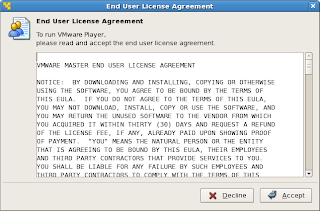
5) Open an existing virtual machine:

6) Find your existing virtual machine's .vmx file:
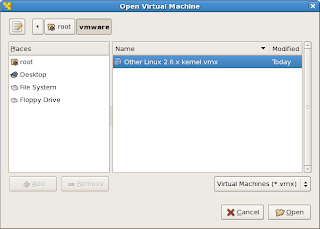
Your existing virtual machine will start:
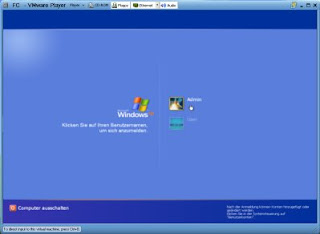
Don't forget..you cannot start virtual machines within a virtual machine!
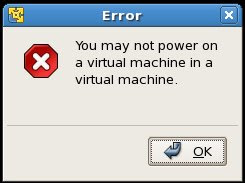
Enjoy!
No comments:
Post a Comment