Here is my short review of the Netgear WNR3500.
I initially purchased a Netgear WNR3500 as a replacement for my aging Netgear WGT624. Unfortunately, I had two problems, one of them major, necessitating the return of the device:
1) poor installation process
2) wireless communication drops
The installation process took a lot longer than expected: about 1 1/2 hours. It failed twice: once from an older XP notebook PC and second, from a new Vista machine. I could understand from an older notebook, but the install simply failed on the new Vista box. After resetting my network a number of times, the install finall worked from Vista. Resetting the router to its default settings can be a major pain. I learned a few things from this page:
http://vpncasestudy.com/reset.html
Secondly, as I host a website from my wireless PC, the wireless communication drops were unacceptable. I tried three different versions of the firmware with the same result, wireless network drops. As my older Netgear WGT624 worked from the same location (upstairs about 20 feet away from my wirelessly connected MacBook), I have had to rollback to use the WGT624 and return the WRN 3500. Read more about the ongoing drops and DNS proxy errors here:
http://forum1.netgear.com/showthread.php?t=27966&page=3
On a more positive note, wired connections seemed to work just fine. Also, the administrative interface to the router was 95% the same as my older WGT624, so Netgear did not make me learn new admin commands.
However, my two major issues left me with a sour taste in my mouth and disappointed me, given my positive experience with my older Netgear WGT624. Too bad. I was looking forward to blazing RangeMax, 802.11n wireless speeds. What I got was network drops. Blecch!
A Bummed Cacasodo
Thursday, September 18, 2008
Sunday, September 14, 2008
install and review of Yougle for VMC
Background
One of the major things I wanted to do was integrate all my media as well as Internet TV like Joost, YouTube, Veoh, Brightcove, etc, into Vista Media Center. An industrious programmer from Australia has been working on such a program called Yougle (http://push-a-button.com/products/youglevista/) that integrates a variety of online video sources, as well as audio sources (like Live365 Internet radio), picture sites (Flickr, of course) and animations. From my perspective, he hits the big one by getting YouTube working within VMC.
Review
The install of the January 2008 build of the software was relatively painless (described in more detail below). Be aware that you will need to install ffdshow for some necessary codecs.
Update 9/17/2008
The install for the new WIP build seems to hang for about a minute or two on the initial timebar of the install. I then let it sit for those few minutes. The install then continues and installs normally. Not sure what the installer is doing at this point to be hanging like that. If you experience problems, perhaps just let the installer sit for a few minutes to see if that helps. FYI - My box is a P4, 3.2Ghz box w/2GB mem & 500GB SATA internal
Another caveat is that since I've installed TV Pack 2008 for VMC, I needed to fake the Yougle installer into thinking I was on an older version of Media Center. TV Pack changes the version (identity) of Media Center from 5.0 to 5.1. If you have TV Pack installed, the thread below shows the registry edit you'll need to make to get this working:
http://push-a-button.com/community/index.php?topic=336
For video, I've explored YouTube, MSN Soapbox and South Park. Initially, I had some problems with YouTube videos hanging after the first couple of vids loaded. Reading some of the Yougle Forums, there is an "embedded" setting within Yougle. Switching to "embedded" seemed to fix the problem. Here is how to tell whether your videos are playing natively or embedded:
http://push-a-button.com/community/index.php?topic=221.0
Update 9/18/2008
I also noticed that I lost my sound in Yougle/YouTube for the simple, silly reason that I inadvertantly pressed "mute" on the YouTube flash player. Stupid mistake, but it kept me busy troubleshooting for about 15 minutes.
Otherwise, YouTube and MSN are working as advertised. Which is great.
Update 9/17/2008
Actually, the most stable YouTube player option in Yougle is "YouTube Embedded w/ Minimize". I played around for a few hours last night without losing the YouTube player behind VMC. Awesome!
One drawback is that searching YouTube within Yougle doesn't seem to pull up the same results as a YouTube search executed within a browser. The search is based off of YouTube's RSS feeds. Unfortunately, when I used the search function, I couldn't find some of my favorite videos. The developer was kind enough to research this conundrum. Also, when I added South Park as a video source, none of the South Park videos played properly. Specifically, I waited and waited for the embedded player to move from the rotating timer icon to actually start playing the video, but this never happened. A similar thing also happened with the animations. I assume these problems aren't due to a slow Internet connection, as I am hard wired into a 6MB Comcast connection. I will explore these problems later.
For audio, Live365 is spotty at best. I could only tune in one out of ten stations that I tried. I tested various Internet radio stations after midnight on Monday morning, but I don't think the timeframe should have any impact. I will explore this more in-depth later.
For pictures, the Flickr integration is excellent. High resolution imagery from Flickr looks great on an HDTV.
In sum, Yougle isn't perfect, but it is a great start to be able to view YouTube vids in VMC. I'm psyched to start using this on an ongoing basis. Of course, I will update this thread with more information as I go through the discovery process.
Kudos to Push-a-Button for some fine work!
Installation
The install process is relatively simple:
1) install ffdshow
2) install Yougle
* if you've installed TV Pack 2008 for VMC, you'll need to make a registry tweak to get Yougle working
** note that support for 64-bit Vista is in test mode as of 9/15/2008:
http://push-a-button.com/community/index.php?topic=338.0
Here's a bit more about the install process:
1) Install ffdshow
- I decided to install the latest stable release, from 12/01/2006
2) Download the older, more stable version of Yougle here:
http://push-a-button.com/downloads/details.php?id=11
or download the most recent Work In Progress from the Announcements section on the Forum:
http://push-a-button.com/community/index.php?board=2.0
I chose to download the more stable version for now.
ffdshow install process
Initial download of v.610 (20061201) here:
http://www.afterdawn.com/software/video_software/codecs_and_filters/ffdshow.cfm/rev__610__20061201
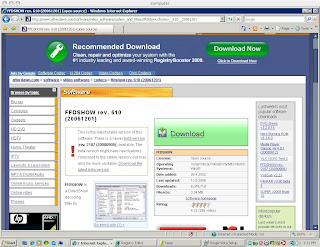
Click "Download"
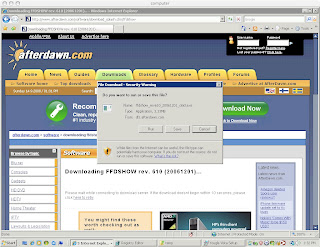
Run Installer
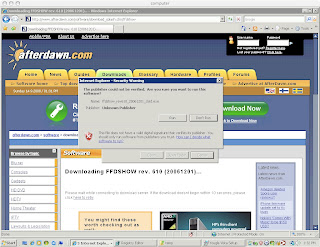
Accept default directory for install
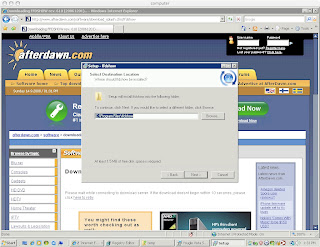
Accept default components
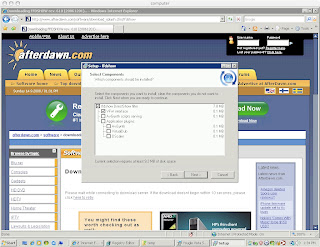
Select Start Menu folder
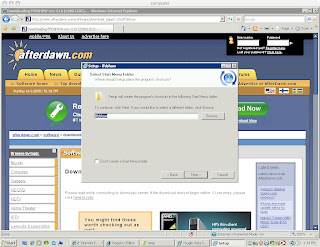
Select the default Additional Tasks
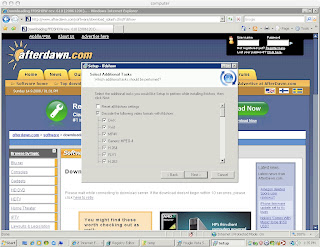
Select default speaker setup, unless you have something other than two channel stereo
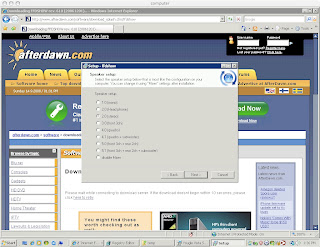
Ready to Install!
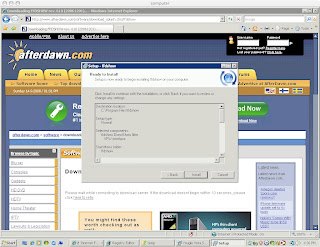
Installed! Go ahead and click Finish
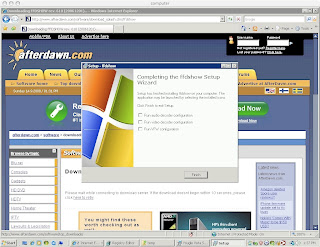
Yougle install process and registry edit needed with TV Pack 2008
Download page
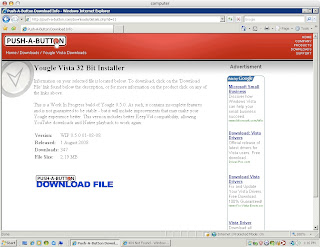
Click Download
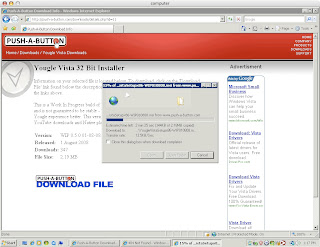
TV Pack 2008 error
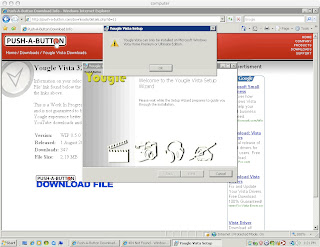
Registry Key for TV Pack 2008..set Ident to 5.0
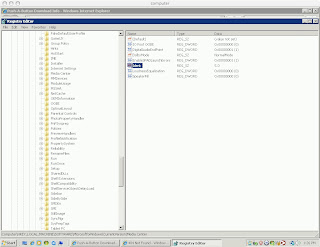
Once key is edited, restart Yougle setup..now it runs!
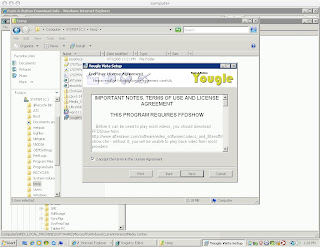
Select default directory for install
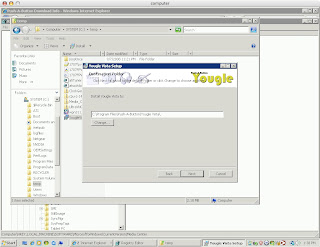
Vista may show a user account control error message like this one..press Allow!
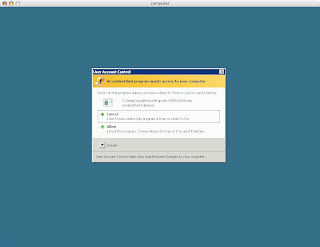
Yougle install runs and is finished rather quickly! Click finish.
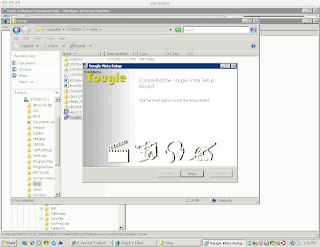
Reset MediaCenter version back to 5.1 in regedit
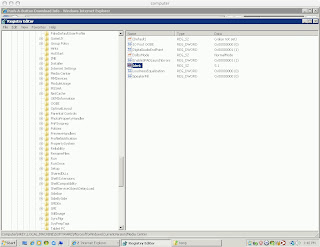
Enjoy!
'sodo
One of the major things I wanted to do was integrate all my media as well as Internet TV like Joost, YouTube, Veoh, Brightcove, etc, into Vista Media Center. An industrious programmer from Australia has been working on such a program called Yougle (http://push-a-button.com/products/youglevista/) that integrates a variety of online video sources, as well as audio sources (like Live365 Internet radio), picture sites (Flickr, of course) and animations. From my perspective, he hits the big one by getting YouTube working within VMC.
Review
The install of the January 2008 build of the software was relatively painless (described in more detail below). Be aware that you will need to install ffdshow for some necessary codecs.
Update 9/17/2008
The install for the new WIP build seems to hang for about a minute or two on the initial timebar of the install. I then let it sit for those few minutes. The install then continues and installs normally. Not sure what the installer is doing at this point to be hanging like that. If you experience problems, perhaps just let the installer sit for a few minutes to see if that helps. FYI - My box is a P4, 3.2Ghz box w/2GB mem & 500GB SATA internal
Another caveat is that since I've installed TV Pack 2008 for VMC, I needed to fake the Yougle installer into thinking I was on an older version of Media Center. TV Pack changes the version (identity) of Media Center from 5.0 to 5.1. If you have TV Pack installed, the thread below shows the registry edit you'll need to make to get this working:
http://push-a-button.com/community/index.php?topic=336
For video, I've explored YouTube, MSN Soapbox and South Park. Initially, I had some problems with YouTube videos hanging after the first couple of vids loaded. Reading some of the Yougle Forums, there is an "embedded" setting within Yougle. Switching to "embedded" seemed to fix the problem. Here is how to tell whether your videos are playing natively or embedded:
http://push-a-button.com/community/index.php?topic=221.0
Update 9/18/2008
I also noticed that I lost my sound in Yougle/YouTube for the simple, silly reason that I inadvertantly pressed "mute" on the YouTube flash player. Stupid mistake, but it kept me busy troubleshooting for about 15 minutes.
Otherwise, YouTube and MSN are working as advertised. Which is great.
Update 9/17/2008
Actually, the most stable YouTube player option in Yougle is "YouTube Embedded w/ Minimize". I played around for a few hours last night without losing the YouTube player behind VMC. Awesome!
One drawback is that searching YouTube within Yougle doesn't seem to pull up the same results as a YouTube search executed within a browser. The search is based off of YouTube's RSS feeds. Unfortunately, when I used the search function, I couldn't find some of my favorite videos. The developer was kind enough to research this conundrum. Also, when I added South Park as a video source, none of the South Park videos played properly. Specifically, I waited and waited for the embedded player to move from the rotating timer icon to actually start playing the video, but this never happened. A similar thing also happened with the animations. I assume these problems aren't due to a slow Internet connection, as I am hard wired into a 6MB Comcast connection. I will explore these problems later.
For audio, Live365 is spotty at best. I could only tune in one out of ten stations that I tried. I tested various Internet radio stations after midnight on Monday morning, but I don't think the timeframe should have any impact. I will explore this more in-depth later.
For pictures, the Flickr integration is excellent. High resolution imagery from Flickr looks great on an HDTV.
In sum, Yougle isn't perfect, but it is a great start to be able to view YouTube vids in VMC. I'm psyched to start using this on an ongoing basis. Of course, I will update this thread with more information as I go through the discovery process.
Kudos to Push-a-Button for some fine work!
Installation
The install process is relatively simple:
1) install ffdshow
2) install Yougle
* if you've installed TV Pack 2008 for VMC, you'll need to make a registry tweak to get Yougle working
** note that support for 64-bit Vista is in test mode as of 9/15/2008:
http://push-a-button.com/community/index.php?topic=338.0
Here's a bit more about the install process:
1) Install ffdshow
- I decided to install the latest stable release, from 12/01/2006
2) Download the older, more stable version of Yougle here:
http://push-a-button.com/downloads/details.php?id=11
or download the most recent Work In Progress from the Announcements section on the Forum:
http://push-a-button.com/community/index.php?board=2.0
I chose to download the more stable version for now.
ffdshow install process
Initial download of v.610 (20061201) here:
http://www.afterdawn.com/software/video_software/codecs_and_filters/ffdshow.cfm/rev__610__20061201
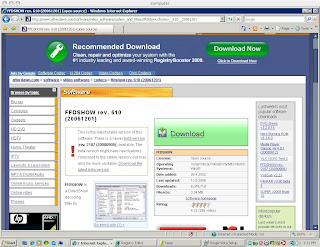
Click "Download"
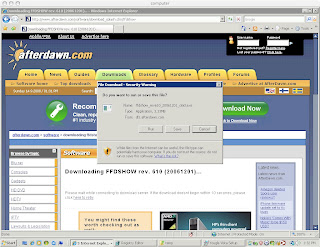
Run Installer
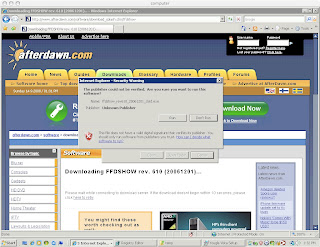
Accept default directory for install
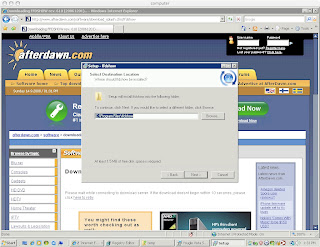
Accept default components
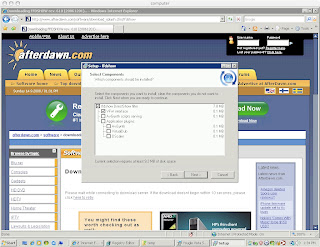
Select Start Menu folder
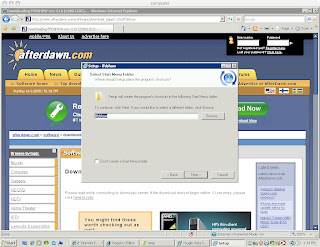
Select the default Additional Tasks
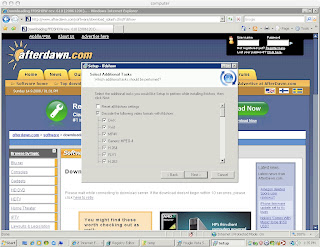
Select default speaker setup, unless you have something other than two channel stereo
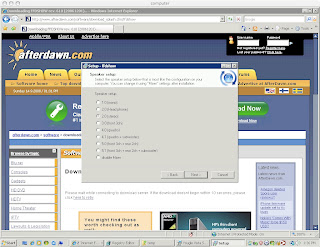
Ready to Install!
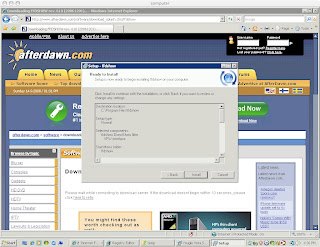
Installed! Go ahead and click Finish
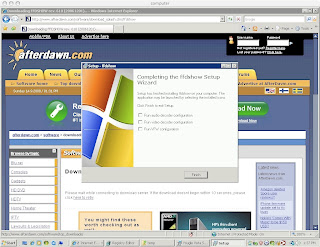
Yougle install process and registry edit needed with TV Pack 2008
Download page
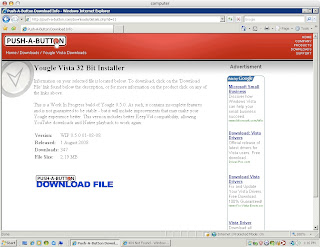
Click Download
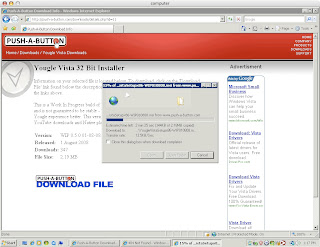
TV Pack 2008 error
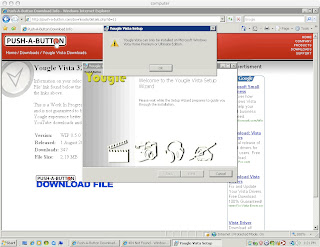
Registry Key for TV Pack 2008..set Ident to 5.0
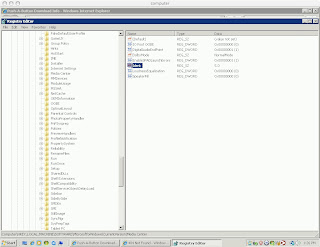
Once key is edited, restart Yougle setup..now it runs!
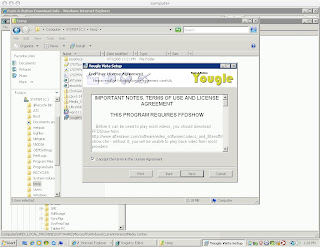
Select default directory for install
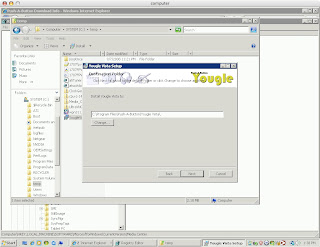
Vista may show a user account control error message like this one..press Allow!
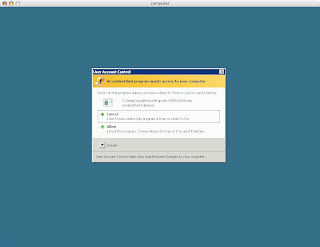
Yougle install runs and is finished rather quickly! Click finish.
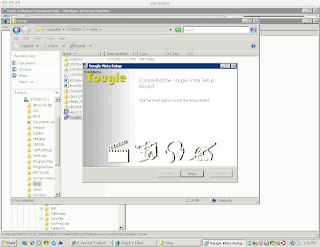
Reset MediaCenter version back to 5.1 in regedit
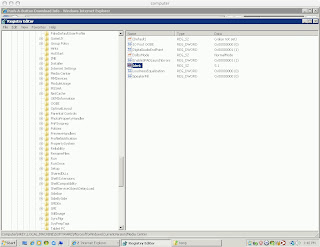
Enjoy!
'sodo
Thursday, September 11, 2008
command line date time change
Or how to set the time in Linux.
Here's another thing I always forget: how to change the date or time at the command line, preferably using the Bourne shell in Linux.
Example:
To change the date/time on a Linux box to September 10, 2008 at 5:37pm, enter the following:
date 0910173708
The ordering of the fields is a bit odd, so pay attention.
where the date/time format is the following:
MMDDHHmmYY
MM - two digit month
DD - two digit day
HH - two digit hour
mm - two digit minute
YY - two digit year
All are zero padded if date/time values are below 10.
Changing the date time was never easier!
enjoy,
sodo
Here's another thing I always forget: how to change the date or time at the command line, preferably using the Bourne shell in Linux.
Example:
To change the date/time on a Linux box to September 10, 2008 at 5:37pm, enter the following:
date 0910173708
The ordering of the fields is a bit odd, so pay attention.
where the date/time format is the following:
MMDDHHmmYY
MM - two digit month
DD - two digit day
HH - two digit hour
mm - two digit minute
YY - two digit year
All are zero padded if date/time values are below 10.
Changing the date time was never easier!
enjoy,
sodo
Labels:
bash,
change date time,
command line,
date time,
linux
Tuesday, September 09, 2008
500 errors from IIS and Oracle
For the past couple of years, the Microsoft Win2K/Win2K3 website that I support had been plagued with 500 errors and subsequent IIS resets. Our website is a combination of custom ASP and ASP.net code running on 32-bit Windows, connecting via ODBC driver to an Oracle 9.2.0.7 backend on Solaris. The side effect to our customers of IIS blowing up is that for a short period of time (less than an hour, usually), customers would see a number of these 500 server errors from the server that panicked. Usually, this was not much of a problem, as it happened on one or two servers once or twice per day and the number of errors was low. The workaround was to reset IIS.
Recently, we added more servers into our web farm and the problem happened more often, with a greater number of 500 errors being spit out when one of these newer, more powerful machines' IIS process loses its mind. So, we contacted Microsoft and used DebugDiag to setup a crash/hang dump to find out what memory threads were in play when IIS died.
Sending this information to Microsoft, Microsoft engineers pointed to an interaction between IIS and Oracle. Specifically, there were pointers to the 9.2.0.7 Oracle ODBC driver that we use to connect our web application to our database. In the past, we have had very little luck with Oracle being able to solve any driver related issues for us. But we know that the first thing Oracle Support will ask for is "do you have the latest driver set installed." Knowing that Oracle was going to require this of us, we started the process of upgrading the driver from 9i to 10G (10.2.0.4) in our development environment. More specifically, we needed the following:
- the Oracle 10G client (1GB)
- the 6810189 patch set for 32-bit Windows (1GB)
- the 7218676 patch set for 32-bit Windows (67MB)
The install is quite large. Our very basic install took about 500MB of disk space. Once we got the new 10G drivers and patch set installed in development, we put it through a gamut of tests. It seemed to work fine, but development is no substitute for production traffic on a site that gets millions of hits every day. So, we started rolling out the new drivers to the most problematic web servers.
The first week was very tense, as we let the drivers cook on one server. Previously, this server blew up at least once or twice a day. With the new drivers in place, two days went by without IIS experiencing a problem. Three days went by. Then an entire week went by without a problem! We were psyched! We started rolling out the driver to the rest of the eighteen web servers, two servers every two days.
After a week went by, we could tell that the number of 500 errors and IIS resets were diminishing. After a second week went by, we were about half way through the lot, with every decreasing numbers of 500 errors. Best of all, the boxes that were patched weeks back had not reset themselves. This was unheard of! After using Oracle drivers for eight years, this was the only time in the history of our website that we were not seeing 500 errors! Fabulous!
We finished upgrading from 9.2.0.7 to 10.2.0.4 a couple weeks later and are EXTREMELY happy to report that we no longer are experience IIS resets and blasts of 500 errors.
Thank you Oracle, for finally fixing this issue!
Recently, we added more servers into our web farm and the problem happened more often, with a greater number of 500 errors being spit out when one of these newer, more powerful machines' IIS process loses its mind. So, we contacted Microsoft and used DebugDiag to setup a crash/hang dump to find out what memory threads were in play when IIS died.
Sending this information to Microsoft, Microsoft engineers pointed to an interaction between IIS and Oracle. Specifically, there were pointers to the 9.2.0.7 Oracle ODBC driver that we use to connect our web application to our database. In the past, we have had very little luck with Oracle being able to solve any driver related issues for us. But we know that the first thing Oracle Support will ask for is "do you have the latest driver set installed." Knowing that Oracle was going to require this of us, we started the process of upgrading the driver from 9i to 10G (10.2.0.4) in our development environment. More specifically, we needed the following:
- the Oracle 10G client (1GB)
- the 6810189 patch set for 32-bit Windows (1GB)
- the 7218676 patch set for 32-bit Windows (67MB)
The install is quite large. Our very basic install took about 500MB of disk space. Once we got the new 10G drivers and patch set installed in development, we put it through a gamut of tests. It seemed to work fine, but development is no substitute for production traffic on a site that gets millions of hits every day. So, we started rolling out the new drivers to the most problematic web servers.
The first week was very tense, as we let the drivers cook on one server. Previously, this server blew up at least once or twice a day. With the new drivers in place, two days went by without IIS experiencing a problem. Three days went by. Then an entire week went by without a problem! We were psyched! We started rolling out the driver to the rest of the eighteen web servers, two servers every two days.
After a week went by, we could tell that the number of 500 errors and IIS resets were diminishing. After a second week went by, we were about half way through the lot, with every decreasing numbers of 500 errors. Best of all, the boxes that were patched weeks back had not reset themselves. This was unheard of! After using Oracle drivers for eight years, this was the only time in the history of our website that we were not seeing 500 errors! Fabulous!
We finished upgrading from 9.2.0.7 to 10.2.0.4 a couple weeks later and are EXTREMELY happy to report that we no longer are experience IIS resets and blasts of 500 errors.
Thank you Oracle, for finally fixing this issue!
Labels:
debugdiag,
oracle 10g,
oracle 9i,
oracle patch set
Subscribe to:
Posts (Atom)
Feel free to drop me a line or ask me a question.