- Javascript or Visual Basic code within your ASP page or
- server administrative tools (the IIS management server console, iis.msc)
Since the page I was trying to redirect was an HTML page, I wasn't able to put in any VB or Javascript code to perform the redirect. If I was using an ASP page, I could use some VB code like this:
< %@ Language=VBScript %>
< %
Response.Status=”301 Moved Permanently”
Response.AddHeader “Location”, http://www.example.com
%>
Instead, I used the IIS management console to edit the attributes of the file to permanently redirect the destination location of the file. In the example below, I have right-clicked on the Properties of a web resource available to IIS (a file under the wwwroot), have input my other blog "http://crazedmuleproductions.blogspot.com" as the destination URL and checked "a permanent redirection for this resource."
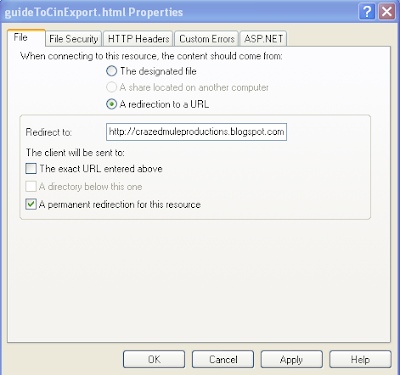
Lo and behold, this works..I am redirected to the proper location (shown below). However, when I use Firebug to inspect how the server is doing the redirects, I find that Firebug shows a "301 error" for the response code:
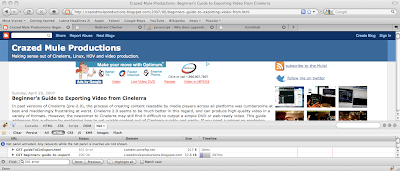
To confirm that it wasn't Firebug misinterpreting the response from the server, I used this site to confirm the response code:
http://www.internetofficer.com/seo-tool/redirect-check/
Using the internetofficer site's redirect checker, I found that the redirect checker showed the same response from the IIS server. So Firebug wasn't reporting incorrect information.
Finally, after a bit of googling, it seems that the "301 error" is just the way that the IIS server responds to the 301 permanent redirection setting. This is confusing, non-standard terminology, as it caused me to think that I had implemented the redirect incorrectly. Perhaps Microsoft will fix this in the future.
anyway..Happy 4th of July!
TAG