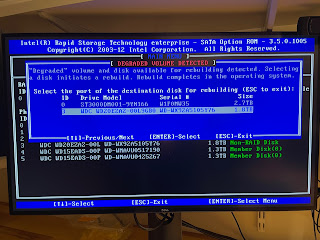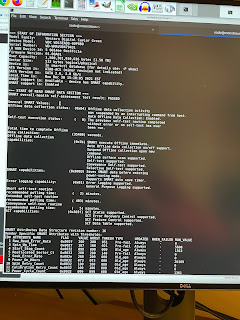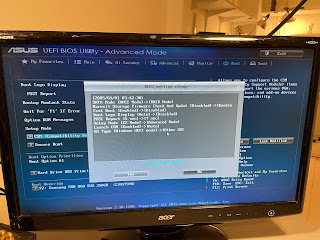user@ubuntuserver:/guacamole/guacamole$ docker ps CONTAINER ID IMAGE COMMAND CREATED STATUS PORTS NAMES e652352506c3 cloudflare/cloudflared:latest "cloudflared --no-au…" 40 hours ago Up 40 hours kind_jepsen ee56bf23ff0a oznu/guacamole "/init" 41 hours ago Up 41 hours 0.0.0.0:8080->8080/tcp, :::8080->8080/tcp exciting_mclean d575c6fb4683 portainer/portainer-ce:latest "/portainer" 46 hours ago Up 46 hours 0.0.0.0:8000->8000/tcp, :::8000->8000/tcp, 0.0.0.0:9000->9000/tcp, :::9000->9000/tcp, 9443/tcp portainer
tech answer guy
The devil is in the details.
Been a while since I posted, apparently.
Sunday, December 01, 2024
setting up guacamole and a cloudflare tunnel
popOS on Ubuntu 64-bit ARM server
Monday, December 26, 2022
beefing up my Pop-OS's resiliency
After a mishap with some Steam drivers that caused me to reinstall Pop-OS, I decided to make my box a bit more resilient. I noticed that my Pop-OS install didn't have a recovery drive. This is a very nice feature if you don't want to go hunting for a USB if your root filesystem ever got corrupted.
Normally you get the Recovery partition out of the box with Pop-OS. But I had done a custom install. You don't get a Recovery partition if you don't specifically add it. So I had to jump through a few hoops listed in this article here. But that article needed a decent example of a two things:
- running the pop-os upgrade tool
- mapping the correct UUIDs in the recovery.conf and boot loader entry
Here are the mappings, shown here with colors to help identify what goes where:
Here is the upgrade command:
Dec 25 12:03:52 pop-os com.system76.PopUpgrade.Notify.desktop[3621]: checking if pop-upgrade requires an update
Dec 25 12:03:52 pop-os pop-upgrade[3762]: [INFO ] daemon/mod.rs:389: initializing daemon
Dec 25 12:03:52 pop-os pop-upgrade[3762]: [INFO ] daemon/mod.rs:749: daemon registered -- listening for new events
Dec 25 12:03:52 pop-os pop-upgrade[3794]: pop-upgrade was already not on hold.
Dec 25 12:03:52 pop-os pop-upgrade[3762]: [INFO ] daemon/mod.rs:1099: updating apt sources
Dec 25 12:03:52 pop-os pop-upgrade[3856]: Hit:1 https://dl.google.com/linux/chrome/deb stable InRelease
Dec 25 12:03:52 pop-os pop-upgrade[3856]: Hit:2 http://apt.pop-os.org/proprietary jammy InRelease
Dec 25 12:03:52 pop-os pop-upgrade[3856]: Hit:3 http://apt.pop-os.org/release jammy InRelease
Dec 25 12:03:52 pop-os pop-upgrade[3856]: Hit:4 http://apt.pop-os.org/ubuntu jammy InRelease
Dec 25 12:03:52 pop-os pop-upgrade[3856]: Hit:5 http://apt.pop-os.org/ubuntu jammy-security InRelease
Dec 25 12:03:52 pop-os pop-upgrade[3856]: Hit:6 http://apt.pop-os.org/ubuntu jammy-updates InRelease
Dec 25 12:03:52 pop-os pop-upgrade[3856]: Hit:7 http://apt.pop-os.org/ubuntu jammy-backports InRelease
Dec 25 12:03:53 pop-os pop-upgrade[3856]: Reading package lists...
Dec 25 12:03:53 pop-os pop-upgrade[3762]: [INFO ] daemon/mod.rs:1010: performing a release check
Dec 25 12:03:53 pop-os pop-upgrade[3762]: [INFO ] daemon/mod.rs:1017: Release { current: "22.04", lts: "true", next: "22.10", available: false }
Dec 25 12:03:53 pop-os pop-upgrade[3762]: [INFO ] release_api.rs:58: checking for build 22.04 in channel nvidia
Dec 25 12:03:54 pop-os systemd[1]: pop-upgrade.service: Deactivated successfully.
Dec 25 12:03:54 pop-os systemd[1]: pop-upgrade.service: Consumed 1.066s CPU time.
Dec 25 12:04:03 pop-os systemd[1225]: pop-upgrade-notify.service: Control process exited, code=killed, status=15/TERM
Dec 25 12:04:03 pop-os systemd[1225]: pop-upgrade-notify.service: Failed with result 'signal'.
Dec 25 12:04:48 pop-os pop-upgrade[5183]: checking if pop-upgrade requires an update
Dec 25 12:04:48 pop-os pop-upgrade[5200]: [INFO ] daemon/mod.rs:389: initializing daemon
Dec 25 12:04:48 pop-os pop-upgrade[5200]: [INFO ] daemon/mod.rs:749: daemon registered -- listening for new events
Dec 25 12:04:48 pop-os pop-upgrade[5218]: pop-upgrade was already not on hold.
Dec 25 12:04:48 pop-os pop-upgrade[5200]: [INFO ] daemon/mod.rs:1099: updating apt sources
Dec 25 12:04:49 pop-os pop-upgrade[5221]: Hit:1 https://dl.google.com/linux/chrome/deb stable InRelease
Dec 25 12:04:49 pop-os pop-upgrade[5221]: Hit:2 http://apt.pop-os.org/proprietary jammy InRelease
Dec 25 12:04:49 pop-os pop-upgrade[5221]: Hit:3 http://apt.pop-os.org/release jammy InRelease
Dec 25 12:04:49 pop-os pop-upgrade[5221]: Hit:4 http://apt.pop-os.org/ubuntu jammy InRelease
Dec 25 12:04:49 pop-os pop-upgrade[5221]: Hit:5 http://apt.pop-os.org/ubuntu jammy-security InRelease
Dec 25 12:04:49 pop-os pop-upgrade[5221]: Hit:6 http://apt.pop-os.org/ubuntu jammy-updates InRelease
Dec 25 12:04:49 pop-os pop-upgrade[5221]: Hit:7 http://apt.pop-os.org/ubuntu jammy-backports InRelease
Dec 25 12:04:50 pop-os pop-upgrade[5221]: Reading package lists...
Dec 25 12:04:50 pop-os pop-upgrade[5200]: [INFO ] daemon/mod.rs:1010: performing a release check
Dec 25 12:04:50 pop-os pop-upgrade[5200]: [INFO ] daemon/mod.rs:1017: Release { current: "22.04", lts: "true", next: "22.10", available: false }
Dec 25 12:04:50 pop-os pop-upgrade[5200]: [INFO ] release_api.rs:58: checking for build 22.04 in channel nvidia
Dec 25 12:04:50 pop-os systemd[1]: pop-upgrade.service: Deactivated successfully.
Dec 25 12:04:50 pop-os systemd[1]: pop-upgrade.service: Consumed 1.000s CPU time.
Saturday, January 08, 2022
Asus Z590-E gaming motherboard, i7-11700K 11th gen (LGA1200) build
After a series of issues, I decided to build a new box. This is my first build since 2013, so a lot of technology has changed. Since the issues revolved around spinning disks, I thought I'd remove that problem entirely by buying only SSDs. This turned out to be a fun build.
OS Specs
- POP-OS Linux
- RAID0 of system drive
- RAID1 for data drive
Things learned along the way:
- UEFI through and through for future proofing
- Needed to manually enable M.2-4 slot in BIOS
- Great article on formatting RAID set for Linux: https://forum.level1techs.com/t/guide-install-pop-os-20-04-on-raid/156379
- Rsync is your friend: rsync -avxHAX --progress /myFiles/* /backup/
- NVMe drives can load so fast that mdadm doesn't have time to settle down. Have to add x-systemd.device-timeout=0 parameter to /etc/fstab
- RGB Lights are pretty
That's it for now. Cheers!
TAG
Saturday, January 01, 2022
RAID problem leading up to new build
It has been a looong time since I posted. Hello again. This post begins with a simple desire to replace a member of an Intel RST (Rapid Storage Technology) RAID set..(after upgrading to latest Fedora and encountering Grub issues with load..but that is another story).
You may remember my original build from 2013 here: http://www.techanswerguy.com/2013/04/i7-3930k-lga2011-build-asus-p9x79.html
This is the box that my RAID-10 set is installed in. As it's 8.5 years later, the 1.5TB Western Digital drives in that RAID are getting a bit long in the tooth. Failing one was from 2009. Replacement should be no biggie, but I had to buy a new one (2.0TB were the easiest to get) and refresh my knowledge of RAID. And Intel RST, the firmware (IE, not hardware) RAID. So before touching the box, I'd need to backup what I had just in case the new disk gave me problems or be in a real world of hurt with a dead RAID set.
Digging into dmesg, I saw a bunch of errors that I never got to resolving (EDAC sbridge: Failed to register device with error -19). The real problem I needed to address were the smartctl errors I saw: unrecovered read error - auto reallocate failed - Google Search.
I'd recommended everyone have smartctltools installed. Very helpful, basic diagnostic utility:
As I was thinking about the problem, I figured to solve this issue going forward and let me just get a ton of storage. So I searched for an bought 3 6TB Seagate IronWolf Pro recertified SATAs from ServerPartsDeals. Good shop, got them for $124 each.
Now with future state in hand, I went back to work on the problem. I thought it might be faster to copy to the backup directly over SATA instead of USB. This was my downfall, as the Asus BIOS started flaking out. The issue was that when I chose to do a simple thing, connect a new SATA disk, the BIOS would hang and not give me the ability to log into the BIOS. After fussing with various settings for two days:
I thought best idea might be to update the BIOS. Never got back to that. But I had errors indicating the CMOS battery was dying. So I went to store to get one. That didn't fix my issue.
Getting completely frustrated, I abandoned the idea of copying the data off the RAID to an internal drive, reset the configuration back to the way it was and rebooted the box. The BIOS still would hang occasionally..that was weird. But I had to get the data off the RAID, so I hooked up my USB drive bucket with an older (circa 2012) 3TB backup drive, mounted the disk. Using rsync, I was able to get the data off the RAID drive to the external:
rsync -avxHAX --info=progress2 --exclude 'Downloads/' /home/sodo/* /mnt/extbackup/
Once this was done, I started the box up and watched the RAID rebuild:
But the nagging BIOS issues on the box still irked me. During troubleshooting, I manhandled the video card and pulled it out while the PCIe card was locked. I pulled some of the pins from the mobo. Bad, bad, bad. So I decided that the box may have had it's day and I researched my options. Time to upgrade!! I was off to build a new box based upon Intel's 11th gen chip, the i7-11700K. Affordable and not too crazy. And I chose a new mobo, too. The Asus Z590-E. This should be fun!
Until next time..happy new year and happy computing!
TAG
Wednesday, May 25, 2016
With BIOS update, Intel RAID gives "Non-Member Disk" error on RAID1+0 set
sudo mke2fs -n /dev/md126p1Saturday, February 14, 2015
Fedora 18 to Fedora 21 upgrade using FedUp
Read up here:
https://fedoraproject.org/wiki/FedUp#How_Can_I_Upgrade_My_System_with_FedUp.3F
and read up on Common Bugs, as I hit the "Downloading failed: Didn't install any keys" bug
http://fedoraproject.org/wiki/Common_F21_bugs
Oops, broken dependencies during FedUp, disabling RPM Fusion repos..
[sodo@monstrous 2014]$ sudo fedup --disablerepo rpmfusion-free --disablerepo rpmfusion-nonfree --disablerepo rpmfusion-nonfree-updates --disablerepo rpmfusion-nonfree-updates-testing --disablerepo rpmfusion-free-updates --disablerepo rpmfusion-free-updates-testing --network 21
setting up repos...
getting boot images...
.treeinfo.signed | 2.1 kB 00:00:00
setting up update...
finding updates 100% [=============================================================================================================================================================]
WARNING: potential problems with upgrade
audacious-plugins-freeworld-mms-3.3.4-1.fc18.x86_64 (no replacement) requires audacious-libs-3.3.4-2.fc18.x86_64 (replaced by audacious-libs-3.5.2-1.fc21.x86_64)
gstreamer1-plugins-ugly-1.0.10-1.fc18.x86_64 (no replacement) requires libcdio-0.83-5.fc18.x86_64 (replaced by libcdio-0.92-3.fc21.x86_64)
OpenEXR_Viewers-nonfree-1.0.2-10.fc18.x86_64 (no replacement) requires OpenEXR-libs-1.7.1-1.fc18.x86_64 (replaced by OpenEXR-libs-2.1.0-5.fc21.x86_64)
OpenEXR_Viewers-nonfree-1.0.2-10.fc18.x86_64 (no replacement) requires ilmbase-1.0.3-4.fc18.x86_64 (replaced by ilmbase-2.1.0-3.fc21.x86_64)
gstreamer-plugins-ugly-0.10.19-5.fc18.x86_64 (no replacement) requires libcdio-0.83-5.fc18.x86_64 (replaced by libcdio-0.92-3.fc21.x86_64)
librtmp-2.4-0.2.20110811gitc58cfb3e.fc17.x86_64 (no replacement) requires gnutls-2.12.23-2.fc18.x86_64 (replaced by gnutls-3.3.12-1.fc21.x86_64)
audacious-plugins-freeworld-ffaudio-3.3.4-1.fc18.x86_64 (no replacement) requires audacious-libs-3.3.4-2.fc18.x86_64 (replaced by audacious-libs-3.5.2-1.fc21.x86_64)
vlc-core-2.0.9-1.fc18.x86_64 (no replacement) requires libgcrypt-1.5.3-1.fc18.x86_64 (replaced by libgcrypt-1.6.1-7.fc21.x86_64)
librtmp-2.4-0.2.20110811gitc58cfb3e.fc17.x86_64 (no replacement) requires libgcrypt-1.5.3-1.fc18.x86_64 (replaced by libgcrypt-1.6.1-7.fc21.x86_64)
mplayer-1.1-4.20121008svn.fc18.x86_64 (no replacement) requires libass-0.10.1-2.fc18.x86_64 (replaced by libass-0.12.0-1.fc21.x86_64)
vlc-core-2.0.9-1.fc18.x86_64 (no replacement) requires libmatroska-1.3.0-3.fc18.x86_64 (replaced by libmatroska-1.4.2-1.fc21.x86_64)
vlc-core-2.0.9-1.fc18.x86_64 (no replacement) requires gnutls-2.12.23-2.fc18.x86_64 (replaced by gnutls-3.3.12-1.fc21.x86_64)
vcdimager-0.7.24-5.fc18.x86_64 (no replacement) requires libcdio-0.83-5.fc18.x86_64 (replaced by libcdio-0.92-3.fc21.x86_64)
audacious-plugins-freeworld-aac-3.3.4-1.fc18.x86_64 (no replacement) requires audacious-libs-3.3.4-2.fc18.x86_64 (replaced by audacious-libs-3.5.2-1.fc21.x86_64)
mjpegtools-gui-2.0.0-5.fc18.x86_64 (no replacement) requires SDL_gfx-2.0.22-3.fc18.x86_64 (replaced by SDL_gfx-2.0.25-2.fc21.x86_64)
vcdimager-libs-0.7.24-5.fc18.x86_64 (no replacement) requires libcdio-0.83-5.fc18.x86_64 (replaced by libcdio-0.92-3.fc21.x86_64)
vlc-core-2.0.9-1.fc18.x86_64 (no replacement) requires libebml-1.2.2-3.fc18.x86_64 (replaced by libebml-1.3.1-1.fc21.x86_64)
mencoder-1.1-4.20121008svn.fc18.x86_64 (no replacement) requires libcdio-0.83-5.fc18.x86_64 (replaced by libcdio-0.92-3.fc21.x86_64)
ffmpeg-libs-1.0.8-1.fc18_fozz.x86_64 (no replacement) requires gnutls-2.12.23-2.fc18.x86_64 (replaced by gnutls-3.3.12-1.fc21.x86_64)
ffmpeg-libs-1.0.8-1.fc18_fozz.x86_64 (no replacement) requires libass-0.10.1-2.fc18.x86_64 (replaced by libass-0.12.0-1.fc21.x86_64)
normalize-0.7.7-6.fc17.x86_64 (no replacement) requires 1:audiofile-0.2.7-4.fc18.x86_64 (replaced by 1:audiofile-0.3.6-4.fc21.x86_64)
avidemux-libs-2.6.4-5.fc18.x86_64 (no replacement) requires libass-0.10.1-2.fc18.x86_64 (replaced by libass-0.12.0-1.fc21.x86_64)
vlc-core-2.0.9-1.fc18.x86_64 (no replacement) requires libass-0.10.1-2.fc18.x86_64 (replaced by libass-0.12.0-1.fc21.x86_64)
audacious-plugins-freeworld-mp3-3.3.4-1.fc18.x86_64 (no replacement) requires audacious-libs-3.3.4-2.fc18.x86_64 (replaced by audacious-libs-3.5.2-1.fc21.x86_64)
mplayer-1.1-4.20121008svn.fc18.x86_64 (no replacement) requires libcdio-0.83-5.fc18.x86_64 (replaced by libcdio-0.92-3.fc21.x86_64)
ffmpeg-libs-1.0.8-1.fc18_fozz.x86_64 (no replacement) requires libgcrypt-1.5.3-1.fc18.x86_64 (replaced by libgcrypt-1.6.1-7.fc21.x86_64)
mencoder-1.1-4.20121008svn.fc18.x86_64 (no replacement) requires libass-0.10.1-2.fc18.x86_64 (replaced by libass-0.12.0-1.fc21.x86_64)
gstreamer1-plugins-bad-freeworld-1.0.10-1.fc18.x86_64 (no replacement) requires gnutls-2.12.23-2.fc18.x86_64 (replaced by gnutls-3.3.12-1.fc21.x86_64)
verify local files 100% [==========================================================================================================================================================]
testing upgrade transaction
rpm transaction 100% [=============================================================================================================================================================]
rpm install 100% [=================================================================================================================================================================]
setting up system for upgrade
WARNING: problems were encountered during transaction test:
broken dependencies
librtmp-2.4-0.2.20110811gitc58cfb3e.fc17.x86_64 requires libgcrypt-1.5.3-1.fc18.x86_64, gnutls-2.12.23-2.fc18.x86_64
vlc-core-2.0.9-1.fc18.x86_64 requires libass-0.10.1-2.fc18.x86_64, libgcrypt-1.5.3-1.fc18.x86_64, libebml-1.2.2-3.fc18.x86_64, gnutls-2.12.23-2.fc18.x86_64, libmatroska-1.3.0-3.fc18.x86_64
audacious-plugins-freeworld-ffaudio-3.3.4-1.fc18.x86_64 requires audacious-libs-3.3.4-2.fc18.x86_64
vcdimager-0.7.24-5.fc18.x86_64 requires libcdio-0.83-5.fc18.x86_64
audacious-plugins-freeworld-aac-3.3.4-1.fc18.x86_64 requires audacious-libs-3.3.4-2.fc18.x86_64
gstreamer-plugins-ugly-0.10.19-5.fc18.x86_64 requires libcdio-0.83-5.fc18.x86_64
normalize-0.7.7-6.fc17.x86_64 requires audiofile-1:0.2.7-4.fc18.x86_64
ffmpeg-libs-1.0.8-1.fc18_fozz.x86_64 requires libass-0.10.1-2.fc18.x86_64, libgcrypt-1.5.3-1.fc18.x86_64, gnutls-2.12.23-2.fc18.x86_64
mjpegtools-gui-2.0.0-5.fc18.x86_64 requires SDL_gfx-2.0.22-3.fc18.x86_64
vcdimager-libs-0.7.24-5.fc18.x86_64 requires libcdio-0.83-5.fc18.x86_64
OpenEXR_Viewers-nonfree-1.0.2-10.fc18.x86_64 requires OpenEXR-libs-1.7.1-1.fc18.x86_64, ilmbase-1.0.3-4.fc18.x86_64
audacious-plugins-freeworld-mp3-3.3.4-1.fc18.x86_64 requires audacious-libs-3.3.4-2.fc18.x86_64
audacious-plugins-freeworld-mms-3.3.4-1.fc18.x86_64 requires audacious-libs-3.3.4-2.fc18.x86_64
gstreamer1-plugins-bad-freeworld-1.0.10-1.fc18.x86_64 requires gnutls-2.12.23-2.fc18.x86_64
avidemux-libs-2.6.4-5.fc18.x86_64 requires libass-0.10.1-2.fc18.x86_64
gstreamer1-plugins-ugly-1.0.10-1.fc18.x86_64 requires libcdio-0.83-5.fc18.x86_64
mplayer-1.1-4.20121008svn.fc18.x86_64 requires libass-0.10.1-2.fc18.x86_64, libcdio-0.83-5.fc18.x86_64
mencoder-1.1-4.20121008svn.fc18.x86_64 requires libass-0.10.1-2.fc18.x86_64, libcdio-0.83-5.fc18.x86_64
Continue with the upgrade at your own risk.
Full list of packages without updates:
Packages without updates:
a52dec-0.7.4-16.fc17.x86_64
a52dec-devel-0.7.4-16.fc17.x86_64
adobe-release-x86_64-1.0-1.noarch
aic94xx-firmware-30-4.fc18.noarch
automake14-1.4p6-23.fc18.noarch
automake17-1.7.9-17.fc18.noarch
btparser-0.25-1.fc18.x86_64
celt-0.11.1-4.fc18.x86_64
celt-devel-0.11.1-4.fc18.x86_64
easymock2-2.5.2-7.fc18.noarch
faac-1.28-4.fc17.x86_64
faac-devel-1.28-4.fc17.x86_64
firstboot-18.7-1.fc18.x86_64
freetype-freeworld-2.4.10-4.fc18.x86_64
google-chrome-stable-40.0.2214.111-1.x86_64
google-earth-stable-7.1.2.2041-0.x86_64
google-talkplugin-5.40.2.0-1.x86_64
gstreamer-ffmpeg-0.10.13-10.fc18.x86_64
gstreamer1-libav-1.0.10-1.fc18.x86_64
jre-1.7.0_40-fcs.x86_64
kernel-3.11.10-100.fc18.x86_64
kernel-3.11.7-100.fc18.x86_64
kernel-devel-3.11.10-100.fc18.x86_64
kernel-devel-3.11.7-100.fc18.x86_64
kernel-modules-extra-3.11.10-100.fc18.x86_64
kernel-modules-extra-3.11.7-100.fc18.x86_64
lame-3.99.5-1.fc18.x86_64
lame-devel-3.99.5-1.fc18.x86_64
lame-libs-3.99.5-1.fc18.x86_64
libCg-3.1.0013-2.fc18.x86_64
libdca-0.0.5-6.fc17.x86_64
libdvbpsi-0.2.2-2.fc17.x86_64
libdvbpsi-devel-0.2.2-2.fc17.x86_64
libgssglue-0.4-1.fc18.x86_64
libmad-0.15.1b-15.fc18.x86_64
libmimic-1.0.4-5.fc17.x86_64
libmms-0.6.2-2.fc18.x86_64
libmpeg2-0.5.1-9.fc17.x86_64
libmpg123-1.14.4-1.fc18.x86_64
live555-0-0.38.2012.10.18.fc18.x86_64
mac-libs-3.99-9.u4b5.fc17.x86_64
mjpegtools-devel-2.0.0-5.fc18.x86_64
mjpegtools-libs-2.0.0-5.fc18.x86_64
mplayer-common-1.1-4.20121008svn.fc18.x86_64
msttcorefonts-2.5-1.noarch
nvidia-settings-319.32-1.fc18.x86_64
nvidia-xconfig-319.32-1.fc18.x86_64
opencore-amr-0.1.3-2.fc18.x86_64
rpmfusion-free-release-18-3.noarch
rpmfusion-nonfree-release-18-3.noarch
twolame-libs-0.3.13-2.fc17.x86_64
uade-2.13-3.fc17.x86_64
vo-amrwbenc-0.1.2-1.fc18.x86_64
x264-devel-0.128-2.20121118gitf6a8615.fc18.x86_64
x264-libs-0.128-2.20121118gitf6a8615.fc18.x86_64
xfce4-websearch-plugin-0.1.1-0.18.20070428svn2704.fc18.x86_64
xmms-mp3-1.2.11-4.20071117cvs.fc17.x86_64
xmms-uade-2.13-3.fc17.x86_64
xmms-xmp-3.5.0-3.fc18.x86_64
xmmsctrl-1.8-9.fc18.x86_64
xvidcore-1.3.2-3.fc17.x86_64
xvidcore-devel-1.3.2-3.fc17.x86_64
y4mscaler-9.0-11.fc17.x86_64
1:anaconda-yum-plugins-1.0-8.fc18.noarch
1:faad2-2.7-2.fc17.x86_64
1:faad2-devel-2.7-2.fc17.x86_64
1:faad2-libs-2.7-2.fc17.x86_64
1:xmms-faad2-2.7-2.fc17.x86_64
Delete some problem children before starting upgrade..
[sodo@monstrous ~]$ cat zapDepsProblemsExe.sh
sudo yum remove librtmp-2.4-0.2.20110811gitc58cfb3e.fc17.x86_64 \
vlc-core-2.0.9-1.fc18.x86_64 \
audacious-plugins-freeworld-ffaudio-3.3.4-1.fc18.x86_64 \
vcdimager-0.7.24-5.fc18.x86_64 \
audacious-plugins-freeworld-aac-3.3.4-1.fc18.x86_64 \
gstreamer-plugins-ugly-0.10.19-5.fc18.x86_64 \
normalize-0.7.7-6.fc17.x86_64 \
ffmpeg-libs-1.0.8-1.fc18_fozz.x86_64 \
mjpegtools-gui-2.0.0-5.fc18.x86_64 \
vcdimager-libs-0.7.24-5.fc18.x86_64 \
OpenEXR_Viewers-nonfree-1.0.2-10.fc18.x86_64 \
audacious-plugins-freeworld-mp3-3.3.4-1.fc18.x86_64 \
audacious-plugins-freeworld-mms-3.3.4-1.fc18.x86_64 \
gstreamer1-plugins-bad-freeworld-1.0.10-1.fc18.x86_64 \
avidemux-libs-2.6.4-5.fc18.x86_64 \
gstreamer1-plugins-ugly-1.0.10-1.fc18.x86_64 \
mplayer-1.1-4.20121008svn.fc18.x86_64 \
mencoder-1.1-4.20121008svn.fc18.x86_64
Let's give it a shot
..
..
..upgrade worked! Took about 1/2 hour
Had a strange problem with my keyboard only working from an older USB port. Weird.
And I had to reinstall some apps.
[sodo@monstrous ~]$ cat restOfProgs.sh
sudo yum install a52dec \
a52dec-devel \
adobe-release-x86_64 \
automake* \
btparser \
faac \
faac-devel \
firstboot \
freetype-freeworld \
google-earth-stable \
google-talkplugin \
gstreamer-ffmpeg \
gstreamer1-libav \
lame \
lame-devel \
lame-libs \
libCg \
libdca \
libdvbpsi \
libdvbpsi-devel \
libgssglue \
libmad \
libmimic \
libmms \
libmpeg2 \
libmpg123 \
live555 \
mac-libs \
mjpegtools-devel \
mjpegtools-libs \
mplayer \
mplayer-common \
msttcorefonts \
opencore-amr \
twolame-libs \
uade \
vo-amrwbenc \
x264-devel \
x264-libs \
xmms-mp3 \
xmms-uade \
xmms-xmp \
xmmsctrl \
xvidcore \
xvidcore-devel \
y4mscaler \
faad2 \
faad2-devel \
faad2-libs \
xmms-faad2
[sodo@monstrous ~]$ cat ffmpegDeps.sh
yum install libcdio-paranoia-devel \
ocl-icd-devel \
opencl-headers \
soxr-devel \
x265-devel
Now rebuild FFmpeg from my old instructions here:
http://crazedmuleproductions.blogspot.com/2010/02/fedora-12-x86-64-cinelerra-install.html
Worked, but a little libx264 version mismatch, so let's link the older static object to the new one..
[sodo@monstrous x86_64]$ ffmpeg -i Downloads/StormPigs20141227.mp4 test.wmv
ffmpeg: error while loading shared libraries: libx264.so.128: cannot open shared object file: No such file or directory
[sodo@monstrous x86_64]$ sudo ln -s /usr/lib64/libx264.so /usr/lib64/libx264.so.128
[sudo] password for sodo:
[sodo@monstrous x86_64]$ ll /usr/lib64/libx264*
lrwxrwxrwx 1 root root 17 Dec 22 10:51 /usr/lib64/libx26410b.so -> libx26410b.so.142
-rw-r--r-- 1 root root 885768 Dec 22 10:51 /usr/lib64/libx26410b.so.142
lrwxrwxrwx 1 root root 14 Dec 22 10:51 /usr/lib64/libx264.so -> libx264.so.142
lrwxrwxrwx 1 root root 21 Feb 14 18:55 /usr/lib64/libx264.so.128 -> /usr/lib64/libx264.so
-rw-r--r-- 1 root root 1034936 Dec 22 10:51 /usr/lib64/libx264.so.142
Update some progs dependent upon FFmpeg:
[sodo@monstrous ~]$ cat ffmpegDeps.sh
yum install libcdio-paranoia-devel \
ocl-icd-devel \
opencl-headers \
soxr-devel \
x265-devel \
libquicktime \
mencoder \
mjpegtools-lav \
mplayer \
vlc \
vlc-core \
vlc-devel \
vlc-extras \
vlc-plugin-jack \
x264*
We'll hafta see how it goes from here, but no odd audio problems, which I usually get and video plays fine. Maybe Linux is grown up!
Other issues
After F21 upgrade, vmware 7.0 player borked: /lib64/libgcrypt.so.11: version `GCRYPT_1.2' not found. Older ver here: http://bit.ly/1Arz3Z5
Cinelerra 4.6 HV on Fedora21 immediately segfaults.Biggest thing: QA & lock down to test on 1 distro..clearly state what distro is supported..OpenGL the cause, move to X11-XV.
Fedora 21 upgrade broke Cinelerra Monty: vdevicebuz.C: error: ‘memcpy’ was not declared in this scope, fix here: http://bit.ly/1ECEtA8
Lost my FFmpeg presets: http://bit.ly/1yHRoMp
Chrome v 40.0.2214.111 tabs hang using Fedora 21. Delete .default/chrome helped, also tried downgraded to v39 seems to fix. Not first time I've had issues with Linux Chrome.
'sodo
Friday, April 12, 2013
i7 3930K (LGA2011) build: Asus P9X79
The cost of the items weren't bad, but they certainly added up:
| Subtotal: | $1707.10 |
| Tax: | $120.06 |
| Shipping and Handling: | $7.99 |
| Total Amount: | $1835.15 |
Here's a pic of them fresh out of the shipping box:
I love the Corsair 400R case. With the nice cable tunnels, I was able to keep the mainboard area pretty free of cables, though it doesn't look like it from the below pic. You can see the pipes to the Corsair H100i in the center of the photo.
I ran most of the cables through the tunnels. You can see how many cables were hidden using these tunnels:
I'm not a great cabler and I just wanted most of the cables out of the way. Given that there are five 3.5" drives, one 2.5" SSD and a DVD player in the box, I think I did alright.
The real test was firing the box up for the first time. I was rather shocked when it did come up, mainly for the worry that the memory wouldn't be compatible. But it was. Also, I had invested a great deal of time before the build in reading the 176-page manual and watching a bunch of build videos listed at the bottom of this post. So the base build with a single SSD hard drive powered up successfully. Hooray!
The next hurdle was installing a basic operating system, Fedora 18 64-bit on my single SSD in the machine. Again, surprisingly, this worked without a hitch. I had spent a good deal of time reading the FedoraProject's list of UEFI bugs and I was suspect of problems, but was very happy that I didn't encounter any.
The final hurdle was migrating my four drives from my old workstation to run a RAID 1+0 configuration on the new box using the ASUS's Intel RAID chipset. Once I moved the drives over, I configured the BIOS in the Asus P9X79 to run RAID. I then created the RAID set and rebooted the box. I then saw three main screens on bootup:
2) The Intel RAID BIOS bootup screen:
3) The American Megatrends BIOS screen:
The American Megatrends BIOS and ASUS's UEFI BIOS screens are completely configurable and nicely laid out. I won't be using many of the options, but it is just a pleasure to have a system that is so well stocked, but boots up quickly. I'd say it takes about 30 seconds to get from cold start to my initial Fedora 18 grub2 prompt.
I haven't overclocked the mobo yet, but according to what I've been reading and the fact that I have good chip cooling via the H100i, I should be able to push the i7 from 3.2 to at least 4.6Ghz.
Wattage Used for Typical Tasks
Here is a chart of the tasks running in Fedora 18 x86-64 and the wattage used
Gnome System Monitor graphic
On the top row, the CPU History chart, you can see that my H264 video encode took about 40% of the CPU. You can see all twelve CPUs being used. On the bottom row, the Network History, you can see my upload to Vimeo. The upload of my 530MB file took about 150s at a peak upload rate of 40Mbps. That 40Mbps upload is courtesy of FIOS.
Next up: installing Windows 7 Professional so that I can do some baseline performance measurements.
ciao!
TAG
UPDATE 2013/11/23
I've been so busy at work for the last six months that I haven't had time to use the new box. Turns out that I made a mistake in copying over my files to my new drive..I hadn't preserved the time/date stamp of all my files, normally accomplished with a "cp -Rp .."! This means that I then can no longer tell when I edited any of my scripts, took a picture, etc, etc. Bollucks! So I had to grab the timestamps from my original drive and apply them via "touch". The procedure looked something like this:
Then I plopped a #!/bin/bash at the top of the shell script, chmod a+x fixDate.sh, and off I went. But the script worked, thankfully! Unfortunately, I wasted about two hours dealing with this today. Super drag!
A second problem I see is when I use "mv" to move files to my new RAID set, the mv command gives me:
mv: setting attribute ‘security.selinux’ for ‘security.selinux’: Operation not permitted
Haven't figured out why tho. Argh.
*** end update ***
References
ASUS P9X79 Home Page: https://www.asus.com/Motherboards/P9X79_DELUXE/
Manuals/Qualified Vendor Lists/Firmware Updates: http://usa.asus.com/Motherboards/Intel_Socket_2011/P9X79_DELUXE/#download
JJ of ASUS Republic of Gamers (asusrog) was immeasurably helpful in the builds. In fact, I probably wouldn't have bought the board if I hadn't seen these videos. Here are the core videos that helped me:
X79 Overview, Part I: http://www.youtube.com/watch?v=qGgQG3ANtaA
X79 Overview, Part II: http://www.youtube.com/watch?v=iE-YJafM65k
P9X79 Deluxe Hands-On Review: http://www.youtube.com/watch?v=xBPgv8aiL0Y
Build, Part I: http://www.youtube.com/watch?v=j9aY1HGYIyM
Build, Part II: http://www.youtube.com/watch?v=W8jogtOzw6Y
Overclocking on Sandy Bridge
Auto Overclocking: http://www.youtube.com/watch?v=Ct6tQaEsWYY
Part I: http://www.youtube.com/watch?v=Kx2z07sFM2I
Part II: http://www.youtube.com/watch?v=seVPIR06ZY4
Advanced Overclocking: http://www.youtube.com/watch?v=CZfOEs5n0jo
Non-JJ vid on overclocking: http://www.youtube.com/watch?v=8qz8olA8bRM
RAM Cache/SSD Cache
How to Setup a RAM Cache on a P7X79: http://www.youtube.com/watch?v=qGrqMllHVVY
RamCache/Ramdisk: http://www.youtube.com/watch?v=5cqfhZvyE80
SSD Caching: http://www.youtube.com/watch?v=uhCGo0LWaTY
SSD Caching (short version): http://www.youtube.com/watch?v=hvfiRA6hDhE
Cable Management
http://www.youtube.com/watch?v=5xKIiAu4rio