Fedora Core 6 changed the way it saves session information in Gnome from earlier versions of Fedora. Instead of automatically saving your desktop preferences, like which programs automatically start and the position of windows on the desktop, Core 6 does NOT automatically save these settings. You need to manually open up the Sessions configurator and select "Automatically save changes to session" as shown in the below graphic:
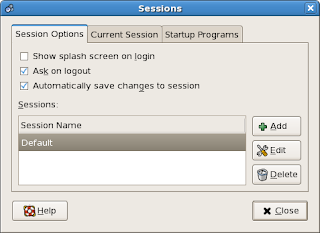
Another feature of the Sessions configurator is the ability to trigger programs to startup when your Gnome session begins (the Startup tab):
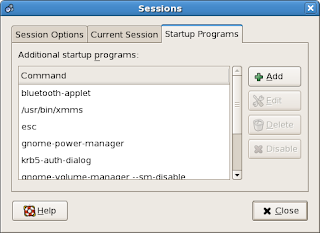
Go ahead and use the + Add button to add the command line startup parameters of any program you wish to start when Gnome loads.
Finally, another nice feature of the Sessions configurator is the ability to change the order of how an application loads. So if you have one application that depends on another starting, you can specify the order in which they load under the Current Session tab shown below:
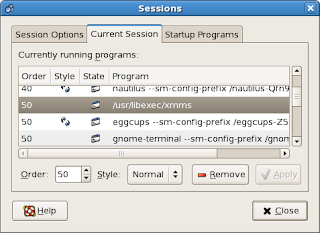
have a good day.
No comments:
Post a Comment